|
||||||||||||||||

| Face Detection Demo |
If you change any settings, you have to hit 'restart' for them to change on screen.
Explanation
The face detector above uses the responses to a series of simple filters to classify regions of an image as either a face or not a face. The filters are called Haar filters and are calculated by taking the sum of pixels within a number of rectangles, multiplying each sum by a weight and adding the results. Example filters are shown below:
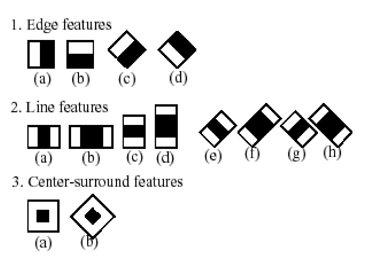
After the application of the filter those image regions least likely to be a face are rejected, those that might represent a face are passed on to the next stage, as shown below:
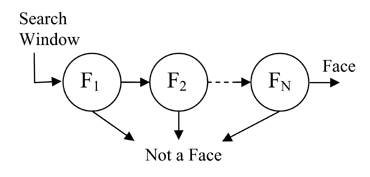
The demo above uses data trained using the OpenCV library with our own port to a Java Applet. You can display the search scan, testing each image region using the algorithm. Displaying the search is a lot slower, as you will see if you turn off the search animation. You can experiment with a search range with a large larger rectangle and search step size and then animate the result. At the end overlapping rectangles are combined into a single face box.
For more information see:
- Intel article on face detection with Open CV
- Paul Viola and Michael J. Jones, “Rapid Object Detection using a Boosted Cascade of Simple Features,” IEEE CVPR, 2001.
- Rainer Lienhart and Jochen Maydt, “An Extended Set of Haar-like Features for Rapid Object Detection,” Submitted to ICIP2002.
- Alexander Kuranov, Rainer Lienhart, and Vadim Pisarevsky, “An Empirical Analysis of Boosting Algorithms for Rapid Objects With an Extended Set of Haar-like Features,” Intel Technical Report MRL-TR-July02-01, 2002.